Help Us Stay Connected
- Monroe County Public Library

- Jul 9
- 2 min read
Updated: Jul 11
Our Library's method for delivering text notifications to patrons is coming to an end. This is due to the FCC and carriers cracking down on spam. As we evaluate other solutions, please consider updating your notification preference to email. That way, we can let you know when your hold requests are waiting for you, if an item is overdue, etc.
Here's how you can update your account. As always, we're happy to help! You can visit or call your local branch or email us here.
Log in to your account

You can go directly to your library account login at this link. And you can always get there by going to the library's website, keyslibraries.org, and clicking on My Account. You can find that button at the top of the page no matter where you are on our website.
Enter your card number and PIN

Type in the 14-digit number underneath the barcode on your library card - the whole number, with no spaces.
Your Passcode, or PIN, is generally the last four digits of the phone number on your library account. If you can't remember or want to reset it, you can do that here.
Go to your profile
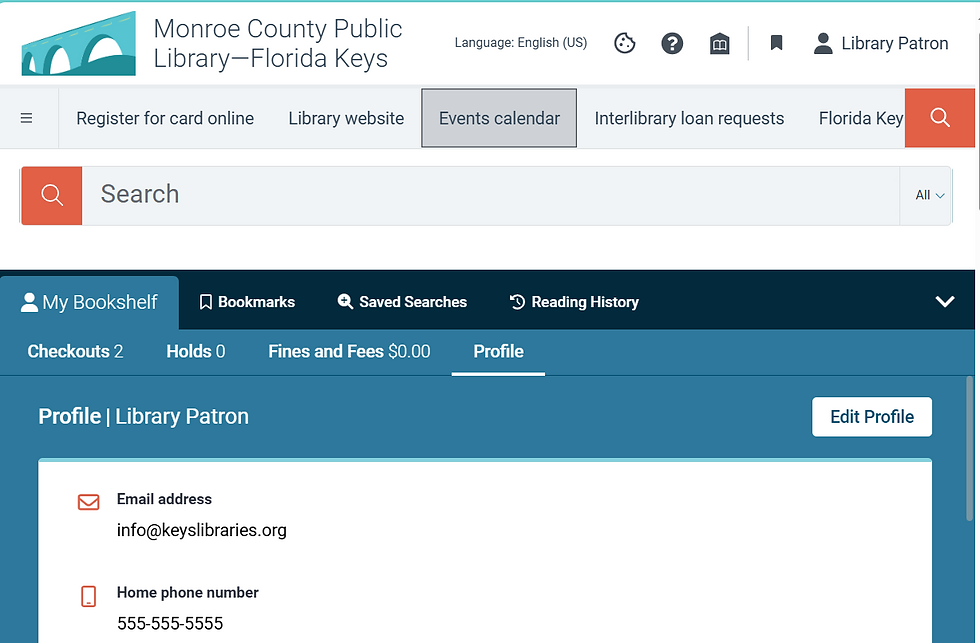
Once you're logged in, you will be taken to My Bookshelf. Click on Profile on the right side of the tab. That will open up the details of your account.
Next, click on Edit Profile on the righthand side.
Set Notification Preference

In your profile, find Notification Preference and set it to email. You can also add or change an email address in the profile settings.
Then go to the top righthand part of the window and click Save. You're all set!




